
The Seijou Girls’ Academy Kendo Club is traveling to Shoushinji for a Summer training camp. Near there is an island, Urashima, where legend has it a demon extermination took place long ago.
They arrive around the time of a festival which honors a god that is worshipped by the people of Urashima; it celebrates the onitaiji and ensure another year of health for the people. Around the time of the festival, the weather around Urashima worsens and storms will come.
A few days into their training, Osanai Shouko finds a girl washed up on the shores near the location of the training camp. She cannot speak and doesn’t seem to know much about herself...
Aoishiro.part01.rar - 199.3 MB
Aoishiro.part02.rar - 199.3 MB
Aoishiro.part03.rar - 199.3 MB
Aoishiro.part04.rar - 199.3 MB
Aoishiro.part05.rar - 199.3 MB
Aoishiro.part06.rar - 199.3 MB
Aoishiro.part07.rar - 199.3 MB
Aoishiro.part08.rar - 199.3 MB
Aoishiro.part09.rar - 199.3 MB
Aoishiro.part10.rar - 199.3 MB
Aoishiro.part11.rar - 199.3 MB
Aoishiro.part12.rar - 199.3 MB
Aoishiro.part13.rar - 199.3 MB
Aoishiro.part14.rar - 199.3 MB
Aoishiro.part15.rar - 199.3 MB
Aoishiro.part16.rar - 199.3 MB
Aoishiro.part17.rar - 199.3 MB
Aoishiro.part18.rar - 199.3 MB
Aoishiro.part19.rar - 199.3 MB
Aoishiro.part20.rar - 199.3 MB
Aoishiro.part21.rar - 199.3 MB
Aoishiro.part22.rar - 199.3 MB
Aoishiro.part23.rar - 199.3 MB
Aoishiro.part24.rar - 199.3 MB
Aoishiro.part25.rar - 199.3 MB
Aoishiro.part26.rar - 199.3 MB
Aoishiro.part27.rar - 199.3 MB
Aoishiro.part28.rar - 58.7 MB
aoishiro_pc_eng_patch.zip - 22.4 MB
- Female Protagonist
- Girl x Girl Romance
- Sword Combat
- Food Discussions
- Youkai
- Fictional Beings
- Fighting Heroine
- Demon Heroine
- Mute Heroine
- Temple
- Kanji Puns
- Twin Sisters as Heroines
- Fantasy
- Foolish Friend
- Group of Friends
- Fictional Modern Day Japanese Town
- Loli Heroine
- Monster Hunter Heroine
- Sister/Sister Romance
- Student Heroine
- Vampire
- Protagonist's Childhood Friend as a Heroine
- Protagonist's Cousin as a Heroine
- Forest
- Summer
- Vampire Heroine
- Kunoichi Heroine
- Oneesan-type Heroine
- Japanese Mythology
- Amnesia

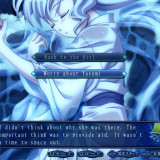

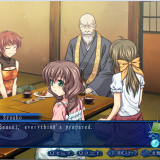


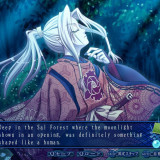
Recommended Comments
Join the conversation
You can post now and register later. If you have an account, sign in now to post with your account.