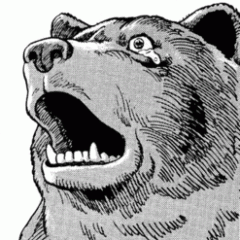Search the Community
Showing results for tags 'folder'.
-
Help! I re-dowloaded the game since they had to fix my pc. It works but it doesn´t create a save folder. Already tried to install and unistall several times in both C: and D: The weird thing and this is REALLY weird. The game creates another windows user with my name and the following folders: (My name folder > AppData > Roaming > Microsoft > Windows > Start Menu >Programs > みなとそふと > 真剣で私に恋しなさい!S Inside the last folder it contains the following shortcuts ファイル診査ツール マニュアル 真剣で私に恋しなさい!S 真剣で私に恋しなさい!Sの削除 設定ファイルのインポート 設定ファイルのインポート
-
- 真剣で私に恋しなさい!S
- error
-
(and 3 more)
Tagged with:
-
Thanks to Ivan, I've identified the problem as being related to my virus scanner, AVG. With some fiddling I've even identified the specific component of my scanner, the "Behavior Shield". I've added both BGI.exe file as well as it's containing folder to the the exceptions list. I even added the folder containing the folder to the exception list. So far only out right deactivation of the "Behavior Shield" is helping. Anybody got any ideas on the next step to try?
-
Hello guys, new here on the forum. I downloaded Utawarerumono from here and got stuck when I try to install the game. I don't know anything about japanese and translator is not helping me xD Here is what happens when I launch the setup.exe. When I press "OK", it shows this "error", I think: After that I keep pressing "OK" but it never leaves this screen. This is what the folder looks after I extracted: What do I do with that disc1Data.LAC ? Also, what does that "piece" folder means? Does it have something to do with the installation? Anyways, looking forward to get some h
-
i have a problem i keep getting the error message fail to save Commondata on One: Kagayaku Kisetsu e the faq says to uncheck the read only box on in the folder but i try to uncheck the read only button on the game folder but it keeps coming back checkbox keeps becoming checked/filled by a black box
-
test log: 1) downloaded the game from nyaa 2) downloaded raw translation files(contains 100% translation and partial editing) 3) installed game(mount iso, run setup) 3) extracted the raw translation files inside a folder 4) opened [backup 3 (Other Translated Files)] folder 5) opened game folder 6) verify if game folder contains the content of [backup 3 (Other Translated Files)] folder 7) renamed 4 files from game folder -"data.xp3" to "data(old).xp3" -"image.xp3" to "image(old).xp3" -"mainwindow.tjs" to "mainwindow(old).tjs" -"sysgrp.xp3" to "sysgrp(old).xp3"
- 27 replies
-
- 020700.scn
- files
-
(and 3 more)
Tagged with:
-
Denwatls proudly presents: 11eyes. Gray. A gray world, a gray life, a gray happiness. Indeed, to Kakeru, it was as if the world had turned a dull, impenetrable gray, ever since that day. He had friends Tadashi and Kaori, he had his childhood friend, Yuka, he had everything that 'ought' be there. And yet, he could never escape it, never overcome, never get away from... But the workings of fate are not so simple. The stain of darkness never so easily cleansed. And indeed, it is those same, immutable cogs that will draw Kakeru away from the simple, ‘peaceful’ life he knew... Link
-
I just downloaded boo. Wars 1 in 4 files. How would i run that do i just put all the contents of all the folders into 1 folder? And is there a crack that i have to install and how dilo i do that?
-
Maybe some of them already played it, but since the font for those 2 games were awfully thin, I decided to share the font patch that allowed us to play it with better font, although for Kira Kira the font was slight worse than Da Capo one though (But still much better than previous font). The reason I posted it here because this is more technical problem I think. Anyway, here's the link to the font patch below Da Capo Kira Kira Hope those font patches above will help people who didn't appreciate the default font from Mangagamer. Oh, to activated the patch, just extract it in game fold