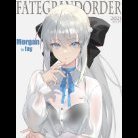Search the Community
Showing results for tags 'full'.
-
Shiny Days Restore Patch Installation Guide: Shiny Days restore patch released + Installation guide | Sanahtlig's Corner P.D: If you have problem installing the patch, after you move the folder in step 7 change the folder name from "Shiny Days" to "ShinyDays". Source: ----------------------------------------------------------------------------- Shiny Days JAST Guide ----------------------------------------------------------------------------- 42/42 Endings reached ----------------------------------------------------------------------------- FINAL EPISODE:KAGURA DEDICATION
-
Well the title already say it. I know it's old game but still i need to finish this game. Before i play it on windows 7 and can play it on full screen. Now i change my laptop to windows 10 and can't play it on full screen. Please tell me how to fix this
-
pretty much what the title says. I can switch to full screen but the resolution don't change from that of windowed mode. is there any options for this? I've searched everywhere and got nothing
-
I'm having difficult playing Seinarukana -The Spirit of Eternity Sword 2- in full screen mode. I downloaded all the parts to my external USB HDD and extracted the .rar files to the same external USB HDD. When I started the game the first time I got as far as the title screen and the game appeared to be running normally. I switched the game to full screen mode and lost all graphics only to be looking at a black screen. The config menu still seemed to be open and I could still see the mouse pointer, but I had no visuals. I used "Alt + Enter" to return to windowed mode, then closed the prog