
Outpost Omega J
-
Posts
1033 -
Joined
-
Days Won
12
Content Type
Profiles
Forums
Downloads
Posts posted by Outpost Omega J
-
-
A new publisher enters the field!
If you want to be true to form, shouldn't "KAGAMI GAMES" be in red font as well given it's very existence is an "update"? -
I don't know her name but a google reverse image search pointed to the game "Wuthering Waves" ( https://store.steampowered.com/app/3513350/Wuthering_Waves/ ) and various screen shots, the trailer I watched, and a picture in the game description section confirm her involvement in that game. It is not a visual novel and I don't think it is an 18+ game.
-
I'm curious if anyone has made or is making an effort for a better translation of "Koikatsu Sunshine" ( https://erogegames.com/downloads/3d-game/koikatsu-sunshine-r1564/ )? I have no real idea where to look myself for the answer.
-
Assuming i've got the right title, there are two versions of that game available on this site.
https://erogegames.com/downloads/eroge/maji-de-watashi-ni-koishinasai-majikoi-r218/-I am REASONABLY certain this one is a fan translation effort, with a patch on top of the the original Japanese version.
-This is out side my area of expertise, but I don't think it's impossible to extract just English patch files to restore the original Japanese version. It might help to look up the source of the patch on vndb.org ( https://vndb.org/v1143 ) to try and get the information for the patching process to reverse engineer it into a de-patching process.https://erogegames.com/downloads/eroge/majikoi-love-me-seriously-r1272/
-I am REASONABLY certain this is for the later official English release. Not what you want, but I'm including it for completions sake so you have everything right here.
-
I'm just responding so you don't think you are being out right ignored.
I don't recognize that title by that description, but then again, I don't play games with that kind of theme, so I would be surprised if I did recognize it. Somebody else might recognize it, however. -
-
@Ivan or @Any other site regulars willing to help:
I'm trying to download the uncensor patch for the game Azure Orphanage found at https://otaku-plan.com/en/azure_en/. Unfortunately, there seems to be an invisible limit to the number of times the file can be downloaded per a day and it has already been reached. The game it uncensors at steam is currently on sale for approximately the next 33 hours. I don't want to buy the game until I can confirm I can get the patch.I'll keep trying, but if somebody else could try and manages to snag it, and then reuploads it to something like downloadani.me for me to grab, I would be very appreciative.
Thanks.
-
Thank you. I know of Ryuugames, but I have never been able to trigger the download myself. I just get stuck in an endless cycle of adds. I REALLY appreciate you providing the direct link.
-
Thank you, but I'm always leery of torrents. Opening up my computer that way to countless other computers at once seems a good way to get uncontrollable levels of malware.
-
You managed to find sources for fan translations before, any chance you might be able to find another one, this time for "Sen no Hatou, Tsukisome no Kouki", https://vndb.org/v15708?
-
If you happen to find a copy of "Sen no Hatou, Tsukisome no Kouki", https://vndb.org/v15708, I would appreciate it. The game looks interesting.
-
I have no idea what happened with the formatting of my above post. Something clearly went wonky. Sorry about that.
-
-
@Ivan I'm am NOT mannually flagging 112 (+/- 2) individual spam posts made over the course of 40 minutes for deletion. Please just nuke everything posted between 7/18/25 1:29 AM ("Six hours ago" by the websites reckoning) to 7/18/25 2:09 AM (Still "Six hours ago"). Given potential issues with timezones and how they might display differently on each account, it is 7/18/25 8:16 AM when I wrote this.
-
-
12 hours ago, Ivan said:
Reports of My Death Were Greatly Exaggerated
🥳🎊🎉
-
Ivan, the site's admin, hasn't logged in since February 16th according to his profile page. He was already disappearing for long stretches of time before this, so as sad as I am to contemplate it, there's a good chance this site is dead. The translation status reports of various VNs are the only thing kept up to date, and that's managed by a third party volunteer, not an official part of this site.
-
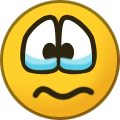 1
1
-
-
I'm looking for a recommendation from an established member of this website. I might be doing an honest individual who is legitimately trying to be helpful a disservice in saying this, but you are a new account with no history here. How do I know those links aren't going to send me to mal-ware filled websites that will so corrupt my computer I will have no chance of ever fixing it? That is the same reason I'm not trying random internet searches. Pick the wrong link, and it will become cheaper and more time-effective to just by a new computer.
-
-
 1
1
-
-
I did not use the link provided by Thalos. I used a link provide by littleshogun (I think; it was a while ago.) Give me a few minutes, I try to dig up the relevant forum posts.
-
Specifically, I'm looking for images to use in a PS2 emulator for the original four games of the series ".hack". I would appreciate a source website that doesn't make my computer's anti-virus software go into conniptions fits from 200 miles away.
Below are links to gamefaqs.com to clarify exactly which for games I'm looking for.
".hack//Infection Part 1" https://gamefaqs.gamespot.com/ps2/551240-hack-infection-part-1
".hack//Mutation Part 2" https://gamefaqs.gamespot.com/ps2/582446-hack-mutation-part-2
".hack//Outbreak Part 3" https://gamefaqs.gamespot.com/ps2/589681-hack-outbreak-part-3
".hack//Quarantine Part 4" https://gamefaqs.gamespot.com/ps2/589682-hack-quarantine-part-4
-
Ivan, on off chance you're about upload this title, could I ask you to wait at least a day? As I just bought it myself, seeing the upload NOW of all times would be rather painful.
-
We have an invasion of the butterfly people native to the lands known as Cafe Stella. I didn't know there were aquatic varieties of butterflies.
In the background, swimming in the ocean, on the right hand side, we have potentially one Shioyama Suzune floating in an inner tube.
Also in the background, on the left hand side, we have two individuals who might be Hiuchidani Mei holding on two some sort lime slice shaped flotation device, or is that a banana, and a possible sighting of Sumizome Nozomi.
-
Update: AVG is no longer throwing conniption fits. I don't know if it's something you did, the picture hosting site did, or AVG admins reclassified the hosting site as safe.
-
Potential sighting of the fabled wild and undomesticated Arihara Nanami and an overly brave individual, who may be Mibu Chisaki, that is potentially trying to tame this legendary creature with the bribe of a snow cone.
In the foreground of the picture to the right. The two women in bikinis, one redheaded and the other blond, with their backs turned to the camera.
vndb.org entries for the characters:
Both character are from the VN "Riddle Joker".
-
Time to update my photo safari of runaway characters: My current tour zone is Angelic Chaos Reboot, and I have spotted the wild Kurama Koharu and Maniwa Roka. Their native habitat is usually the VN of Senren * Banka.
In the foreground on the right side of the picture.
vndb.org entries for the characters:

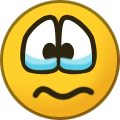




Requesting "Happy Island Fantasy"
in Eroge Requests
Posted
Spotted this game on steam. Looks interesting. If you chance upon a source for it, I would be grateful for the upload.
For reference:
Steam: Happy Island Fantasy