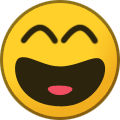Outpost Omega J
Members-
Posts
1035 -
Joined
-
Days Won
12
Content Type
Profiles
Forums
Downloads
Everything posted by Outpost Omega J
-
Ivan, I noticed a grammatical error in the website. The tags you apply to the VN all seem to suffer a common grammatical error based on my understanding of U.S. English. (Disclaimer: I am completely mono-lingual and make no claims that this isn't grammatically correct in English spoken outside of the U.S.) Many of the tags that state the heroine's relation to the protagonist lack an apostrophe. Example: The tag "protagonists full sister as a heroine" should be "protagonist's full sister as a heroine". I'm assuming this isn't a technical limitation of the tagging system and that the tags aren't rejecting the use of apostrophes.
-
Namaiki Dark Elf Sisters ~Cocky Chicks Craving Creampies~
Outpost Omega J commented on Ivan's download in Eroge
Now that we have the potential error out of the way, why did we have to ruin a perfectly good fantasy setup with blood related incest? It even the had the potential to setup a good revenge story against the people who mistreated him. Usually in such stories the protagonist goes off the deep end, taking his revenge on the daughters of the people who mistreated him when the daughters themselves either were actually kind to him making the protagonist a total douche bag, or the daughters never even met the protagonist and didn't even know he existed in the first place, therefore rendering them innocent of wrong doing against the protagonist (how do you act with malicious intent against someone you don't even know exists). In the case of this story, at least based on the description, it sounds like the half-sisters where part of the people who mistreated the protagonist, making the protagonist's acts of revenge justified (only in the case of fiction, rape is NEVER justified in real life).- 9 comments
-
- 1
-

-
- comedy
- dark skinned heroine
-
(and 28 more)
Tagged with:
- comedy
- dark skinned heroine
- elf heroine
- protagonists full sister as a heroine
- protagonists half-sister as a heroine
- protagonists older sister as a heroine
- elf protagonist
- all heroines are protagonists sister(s)
- fantasy
- heroine with big breasts
- male protagonist
- oneesan-type heroine
- only blood-related heroines
- only virgin heroines
- twin tail heroine
- blood-related brother/sister incest
- nukige
- ahegao
- background moans
- cowgirl
- doggy style
- excessive semen
- group sex of one male and several females
- outdoor sex
- petplay
- pregnant sex
- quickie fix position
- sexual content
- standing sex
- sex in front of an audience
-
Namaiki Dark Elf Sisters ~Cocky Chicks Craving Creampies~
Outpost Omega J commented on Ivan's download in Eroge
I think one of the tags listed above may be in error. The "protagonists full sister as a heroine" tag makes no sense. The games description lists the protagonist as an illegitimate child between a dark-elf father and a human mother, inherently resulting in him being a half-elf while, based on what I gleaned from vndb.org, his three sisters all appear to be full blooded elves, so he obviously doesn't share the same mother with them. Unless there is a fourth heroine I'm not aware of, none of the heroines can be a "full sister".- 9 comments
-
- 1
-
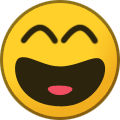
-
- comedy
- dark skinned heroine
-
(and 28 more)
Tagged with:
- comedy
- dark skinned heroine
- elf heroine
- protagonists full sister as a heroine
- protagonists half-sister as a heroine
- protagonists older sister as a heroine
- elf protagonist
- all heroines are protagonists sister(s)
- fantasy
- heroine with big breasts
- male protagonist
- oneesan-type heroine
- only blood-related heroines
- only virgin heroines
- twin tail heroine
- blood-related brother/sister incest
- nukige
- ahegao
- background moans
- cowgirl
- doggy style
- excessive semen
- group sex of one male and several females
- outdoor sex
- petplay
- pregnant sex
- quickie fix position
- sexual content
- standing sex
- sex in front of an audience
-
I was going to say something here but either the spoiler tags to hide text aren't working or I don't have the right commands. I also can't find a delete post option so I can't get rid of this. Sorry. I though the commands where [spoiler]You can't see me![/spoiler].
- 3 comments
-
- student council president heroine
- transfer student protagonist
-
(and 24 more)
Tagged with:
- student council president heroine
- transfer student protagonist
- oppai loli heroine
- proactive protagonist
- student council
- idol heroine
- protagonists sister as a support character
- romance
- student council member heroine
- heroine with ahoge
- heroine with big breasts
- high school
- high school student heroine
- high school student protagonist
- male protagonist
- late sexual content
- background moans
- defloration
- long sexual scenes
- sexual content
- sounds of copulation
- anal penetration
- condoms
- cowgirl
- doggy style
- missionary position
-
Visual Novel Translation Status [19/09/2021]
Outpost Omega J replied to littleshogun's topic in Eroge News
I am happy to see the proof of life progress on the Aiyoku No Eustia translation efforts. The last previous update was on littleshogun's August 22nd thread. Weeks with out even a 0.01% increase was a little concerning. And yes, I'm also periodically checking the Fuwanovel progress tracking spreadsheet. -
To anybody looking to vanillafy this game of the extra user created maps and character creator content, you can read how I figured out how to do it in this forum thread:
-
Once again thanks, but I just finally figure this out myself (I'm sensing the presence of some sadistic god having a laugh at my expense that your help is arriving just after I no longer really need it, probably the Anti-Software-Piracy God). The version provided by Ivan here from this site come with a bunch of user created, unofficial content already installed. Some of that content is not entirely well designed, and while not quite "broken", doesn't work smoothly with the game. For anyone else who needs or just want this information, here's how to get rid of the extra content: The outer most folder extracted from the .rar archives should be "HoneySelect2DXBR4.0.1", henceforth referred to as the root folder. In it is a folder called "mods". Inside the mods folder you will find a collection of three folders: Sideloader Modpack Sideloader Modpack - Exclusive HS2 Sideloader Modpack - Maps (HS2 Game) Removing these three folders will more or less vanillafy your game of the extra maps and character creator content while leaving the system mods, such as the cheat menu accessed by pressing F12 intact. While you could delete these folders out right, I recommend just moving them to some temporary storage location so you can get them back with out have try to selective re-extract them from the .rar archives should you ever want to experiment with them later. Note that the removal of the character creator content will "break" many of the user created pre-installed character cards. While this will not stop the game from running, you will get a whole bunch of warning messages every time you go near that content. I recommend moving them them to the same temporary storage location as the above folders so you can recover them later if you want. To do so, from the root folder, go to "UserData\chara\female". Anything that is not .png file found directly in the "female" folder and not the folder labeled "Illusion Sample Characters" is user created content that is almost certainly reliant on some of the content found in the three folder you removed earlier. Doing all this should give you a basically vanillafied game.
-
Thanks. I found that already and have been using it. What I am looking for is the English version (assuming it actually exists) of the official manual that can be found as an html file as part of the rar archive Ivan uploaded to this site, default location of <DRIVE LETTER>:\...\KoikatsuBR10.1\manual\お読み下さい.html. I don't NEED this, i've already figured out the core information from the website you provided and experimentation from actually playing the game, but sometimes the official manuals include little useful details that aren't readily available or obvious elsewhere.
-
I would like to semi-vanillafy Honey Select 2 ( https://erogegames.com/downloads/3d-game/honey-select-2-dx-r1413/ ). I'm okay with the system tweaks, like the cheat menu, but I want to get rid of non-official extra locations and non-official extra character creator content, like clothing and accessories. They don't always work as intended or as smoothly as the official content. For example, when I try to initiate a scene with two women in a lead up to a threesome at user created location, both women where occupying the same space, standing on top of one another. My guess is that who ever created that location didn't bother to set it up right for a second women to be present. Does anybody know how to selectively remove said content? Side Note: This is apparently the most evil post I will ever make on this forum, being the 666th post I've made.
-
I'm not usually one to be this blatantly vulgar but I can only really come up with one response to this title: What. The. Fucking. Hell?
-
I have problems to descompess files- (OPPAI Academy)
Outpost Omega J replied to YRZY's topic in Eroge Tech Support
What are you using to try and extract/decompress the .rar files? I use Winrar and I'm not having any issues. If you aren't also using Winrar, I suggest following Zero Dilema's advice and try switching to it. Here's the link to the homepage: https://www.rarlab.com/ -
I have problems to descompess files- (OPPAI Academy)
Outpost Omega J replied to YRZY's topic in Eroge Tech Support
Just to verify, you're talking about this title, correct? I was able to extract the .rar files without issue, and I did not need a password. -
I do not understand the question. What is the "R" you are referring to?
-
Wuss. 51 parts. Also: Same company and similar game play mechanics: 84 parts. Granted, my router is currently issuing death threats when ever my mouse pointer approaches the download links. It's still holding a lethal grudge from when I downloaded those above two titles.
-
@IvanThis .rar archive appears to contain an installer. Is that intentional on your part? Usually you package them ready to play as soon you as extract them. I don't mind the fact it's an installer, I just want to verify this is really what you intended and no one managed to switch out the download links when you weren't looking and if I run it, I'll end up installing all sorts of malware.
- 6 comments
-
- male protagonist
- protagonists childhood friend as a heroine
-
(and 19 more)
Tagged with:
- male protagonist
- protagonists childhood friend as a heroine
- slice of life
- romance
- adult protagonist
- heroine with big breasts
- kissing scene
- only a single heroine
- siscon protagonist
- under the same roof
- protagonists sister as a support character
- background moans
- defloration
- missionary position
- quickie fix position
- reverse missionary
- single blowjob
- single boobjob
- single handjob
- sitting sex
- spoons
-
Anyone else notice that none of the screen shots on vndb.org for this title feature the main heroine of this title? Who's bright idea was that? (This statement is true as of 8/27/21, 4:08 AM EST.)
- 6 comments
-
- male protagonist
- protagonists childhood friend as a heroine
-
(and 19 more)
Tagged with:
- male protagonist
- protagonists childhood friend as a heroine
- slice of life
- romance
- adult protagonist
- heroine with big breasts
- kissing scene
- only a single heroine
- siscon protagonist
- under the same roof
- protagonists sister as a support character
- background moans
- defloration
- missionary position
- quickie fix position
- reverse missionary
- single blowjob
- single boobjob
- single handjob
- sitting sex
- spoons
-
Thanks for the upload, I've been looking forward to this one. I hope they translate the third title as well, though I hope they skip the second one. Blood related incest is not my thing.
- 6 comments
-
- male protagonist
- protagonists childhood friend as a heroine
-
(and 19 more)
Tagged with:
- male protagonist
- protagonists childhood friend as a heroine
- slice of life
- romance
- adult protagonist
- heroine with big breasts
- kissing scene
- only a single heroine
- siscon protagonist
- under the same roof
- protagonists sister as a support character
- background moans
- defloration
- missionary position
- quickie fix position
- reverse missionary
- single blowjob
- single boobjob
- single handjob
- sitting sex
- spoons
-
Visual Novel Translation Status [22/08/2021]
Outpost Omega J replied to littleshogun's topic in Eroge News
So when I tried searching vndb.org for shin koihime musou, I got forty-eleven results all with shin koihime musou in their name. Can I have the vndb.org link for the specific title being referenced in littleshogun's list? -
To adjust the aforementioned region settings: (I'm assuming you are using a computer running windows ten, and you have a minimal familiarity with using it.) Open Control Panel. Towards the upper right, there will be a drop down list titled "View by:". Select one of the two icon choices, not "category". Select "Region" for the list of options you are present with. The dialog box this open will have two tabs at the top, "Formats" and "Administrative". Select "Administrative" One of the sections on this tab should be titled "Language for non-Unicode programs" with a button labeled "Change system locale...". Select that button. From there will be a drop down menu with a list of languages and associated countries. Select "Japanese (Japan)". Make sure to note what language/country it is presently set to so you can set it back later when you're done playing the VN. The first time you do this, Windows MIGHT prompt you to download and/or install additional files. Most people never need to use these settings, so it isn't always included in the standard installation of the OS. You will be prompted to restart you computer. You should be good to go at this point. If your original language is English, leaving you computer in the Japanese settings will likely not cause to many problems, but once you are done playing the VN, or are going to take a break from it for a while, I suggest changing back to what ever your original language was. If you are actually an English speaker, there's a greater than 0 chance that many of your programs will not work properly while your computer is set to the Japanese settings. You might need to have your computer in the Japanese settings for the installation process as well. I'm not sure if you need to have the Japanese Settings for uninstalling the program at a later date, but I wouldn't chance it and make sure your computer is in Japanese Region Settings for the uninstall anyways.
-
As far as this site, that's why the site admin uploads these links, for us to download them. In the larger scheme of things, this is a site dedicated to software piracy. Can you accept the fact the you are downloading and using pirated software? That's up to you. As far as to whether it works, it is an older title so I can't guarantee reverse compatibility but your free to try. The links to download it will either work or they won't. A few point of knowledge that may be useful, though I don't know if it applies to this specific title: Given how old this title is (in terms of when Ivan uploaded it to this site), this may download as a disc image file, files ending in .iso, .mds, and/or .mdx. If it is, look up disc imaging software such as DAEMON Tools Lite. Once properly set up, your computer will think it has one extra optical disc drive, and those disc image files are the discs you load into it. From there, just run the setup/install process as normal. You may need to leave the "disc" in the "drive" to play it, as older games sometimes use the presence of the disc as proof of purchase in order to run. One more point of knowledge, I think the English version of this game is a fan translation, not an official English release. For that matter, I don't THINK this title has an official English release. Many titles that are fan translations require you to adjust your computers region settings to Japanese (or what ever the original language of the program was) to run. I don't know if this title will work or not without adjust those settings first. I'll type of how to do that in a following post.
-
Visual Novel Translation Status [08/08/2021]
Outpost Omega J replied to littleshogun's topic in Eroge News
Is the Nekonyan title Hello Lady still alive? It's status hasn't changed in several months. -
Visual Novel Translation Status [08/08/2021]
Outpost Omega J replied to littleshogun's topic in Eroge News
Dam, 96 years to translate. Were they that incompetent or is it that tricky of a translation? -
Honey Select 2: https://erogegames.com/downloads/3d-game/honey-select-2-dx-r1413/ 84 Parts Honey Select 2 DX Extras: https://erogegames.com/downloads/extras/honey-select-2-dx-extras-r1416/ 127 Parts And yes, I downloaded all 84 parts of the first link.