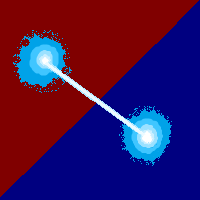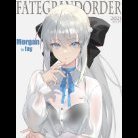Search the Community
Showing results for tags 'screen'.
-
I extracted the game files, then using daemon tools to get the game exe. I could run the game, but it'll be in Japanese so I applied the english patch. I tried starting the game, that's when I get this pop up saying "gamexe.ini" with some japanese text and I get a perpetual black enlarged screen with my cursor. The game isn't unresponsive, it's just a black screen where I can move my cursor. At the moment I will try reinstalling the game and see how it goes from there. Edit: I downloaded and installed this game on my laptop one or two years ago and it worked fine. Now I want to finish it on
-
Hi, im trying to play Himegari Dungeon Meister here ログイン - FANZA but i get this message after the loading screen Does some one knows what it says?
-
I was just curious if any body knows (where I can find) the system requirements for "The Spirit Master of Retarnia" ( https://erogegames.com/spirit-master-retarnia-conqueror-labyrinth-1039/ )? The game is annoying unresponsive, especially in switching between the game screen and the main menu screen so I'm a bit curious to just how badly I'm over taxing my computer.
-
Well the title already say it. I know it's old game but still i need to finish this game. Before i play it on windows 7 and can play it on full screen. Now i change my laptop to windows 10 and can't play it on full screen. Please tell me how to fix this
-
So I downloaded Ca Capo 3 and everything and every time I try and start up I get a Pink Screen and nothing else. I hear the music still though. I am using an Acer Aspire One Notebook running on Windows XP with a Graphics Media Accelerator 3150. I downloaded all the latest Codecs and Direct 9.0c and still nothng works Is it there anything I can do to fix this or is my system not able to run the game?
- 2 replies
-
- capo
- downloaded
-
(and 3 more)
Tagged with:
-
Hey guys. I have been steadily taking all my visual novels off my Windows 7 machine and making sure they work through an external hard drive (So I don't have to keep moving them from computer to computer when I upgrade.) This game is the only one that has been giving me problems. I run the set up and place the file on my hard drive. (I have also tried setting up the game on my C: drive as well. Neither work.) Once I open the .exe, there is nothing but a black screen. The music plays and I know it's on the main screen, but nothing is showing up. I was hoping to get it to play in windowed mod
-
pretty much what the title says. I can switch to full screen but the resolution don't change from that of windowed mode. is there any options for this? I've searched everywhere and got nothing
-
I'm having difficult playing Seinarukana -The Spirit of Eternity Sword 2- in full screen mode. I downloaded all the parts to my external USB HDD and extracted the .rar files to the same external USB HDD. When I started the game the first time I got as far as the title screen and the game appeared to be running normally. I switched the game to full screen mode and lost all graphics only to be looking at a black screen. The config menu still seemed to be open and I could still see the mouse pointer, but I had no visuals. I used "Alt + Enter" to return to windowed mode, then closed the prog
-
Hi, After some search still didn't find any solution to the white screen. The music is going continuously, but other than that it's nothing. What's happening? Any ideas. The game occurring is "Ame no Marginal" Things are tried so far: run in compability mode run as administrator playing as Japanese locale updated my video drivers, codecs I have no idea what to do other than that. Thanks any help in advance
-
I'm trying to play Kami no Rhapsody, but every time I try to start the game (not load the program but actually move pass the title screen) the program just closes on it's own and I'm back to the desktop. Yes, I'm using "age patch.exe" and yes, I changed my region uni-code settings. Specifically, it crashes when: -I start the game. -I try to move to the "ADV" tab or the "Character" tab in the options screen". -I try to select "About the 'Extra Episode' option in the "EU-Room" When I next try to open the program, I get a dialogue box full of Japanese with the options of "Yes" and "No".