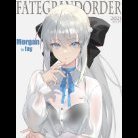Search the Community
Showing results for tags 'windows'.
-
Hello. I have a copy of @Home Mate with a ton of mods, add-ons, etc. Unfortunately it runs like garbage on Windows 10. I've tried uninstalling all mods, lowering the game's graphics settings to minimum, year old drivers for my GPU, etc, but nothing I do seems to improve its performance. I tried the Windows "Compatibility Mode" setting, but as per usual, they seem to do nothing. Any assistance would be appreciated. If this isn't the proper place to ask, if someone could point me to it, that would be helpful as well.
-
- @home
- @home mate
-
(and 3 more)
Tagged with:
-
Trying to run Koihime Musou. This issue is popping up. Any help would be appreciated. Running Windows 10. Direct X is up to date. Tried replacing the lcsebody.exe but that didn't do anything. Running on compatibility mode did nothing either. This game worked on this laptop before, but I had to do reinstall Windows, so who knows what drivers and installs I had on here to make everything work before. :/
- 5 replies
-
- compatibility
- direct
-
(and 3 more)
Tagged with:
-
My friend recently gave me a link to a nyaa.si site that has all the nighthawk games on it (it's raw as in Japanese subs not English). I am having a problem with actually playing a single game in the folder after I downloaded it through torrents. These are the problems that pop-up respectively when I try to run a game on it. In this case it is remote control girl. My computer is in Japan local and I running windows 10. I have also tried to turn off my real-time protection on windows defender security center and it shows the same things. I have also tried to restart my computer and tr
-
Hello everyone , I recently came across this game Koikishi Purely Kiss , but I received an error which I have been trying to fix for the last 4 hours but haven't been able to find a proper solution After downloading the game from Here , I followed the instructions but there was some error with the patch thing...probably because I have windows 10. The error which showed after opening was this After searching I was able to fix this Authentication failed error by downloading a rar file from Here Well some seemed to have their problems fixed ,even Windows 10 users and yes it did f
-
Well the title already say it. I know it's old game but still i need to finish this game. Before i play it on windows 7 and can play it on full screen. Now i change my laptop to windows 10 and can't play it on full screen. Please tell me how to fix this
-
i had a pop up when i ran the game that said unrecognized kernel32 module / NM and i thought it was a problem with my anti virus norton so i decided to uninstall the game but being the dumb ass i am, just deleted the folder it was in and not clicking uninstall on the launcher, so when i opened the launcher it still gave me the option to start the game and uninstall, but when i clicked uninstall it says windows can not find C:\users\(my username)\appdata\local\temp\nst3EEE.tmp\uninstall.exe make sure you typed the name correctly then try again and i dont know how to fix it so please help
-
I am new to eroge and I wanted to play magikoi as my first eroge and downloaded everything in parts. After I downloaded it I realized that I needed Daemon Tools so i downloaded that too. After i tried to open it it said that Disc Soft Bus Service is not running. I am not sure how to start playing this eroge and what steps I should take to actually open the game. I downloaded these things on a windows 8.1 computer. I then tried to move the files form my windows 8.1 computer to a windows 7 ultimate computer which was pretty old and run down. I moved the files using a flash drive. I tried open
- 12 replies
-
- computer
- downloaded
-
(and 3 more)
Tagged with:
-
So I have suddenly started receiving " Authentication failed : unrecognized kernal32 module. , NM. " errors in both these games. The version.dll file fix has already been applied to both and they have been working in the past, Dracu Riot with my current Windows 10 OS and Comyu with 8.1 (when I last played it). I first noticed it on Dracu Riot a couple of weeks ago and on Comyu after noticing they both had the same fix. Reapplying the fix has done nothing and I have yet to try reinstalling the games. OS: Windows 10 64x Has anyone had or heard of an issue similar to this?
-
I'm having problem withs 2 games here, the uncersored patch for If My Heart Had Wing keeps saying access denied everytime i open the batch file, and i have no idea how otomaid cafe is suppose to work cause everytime i started a strange screen comes up saying regen limit. I've tried changing my locale to japan and running as admin but it does nothing, could it be cause i have windows 10, if anyone who is a windows 10 user has found solutions for these problems please tell me.
-
Hi everyone I'm having a problem with error poppin up when i try launchin older games. "There will be no sound effect because system does not support ADPCM codecs" I have searched internet and found solution to replace 2 files Msadp32 and imaadp32 in system32 and syswow64 however that has not made the error go away i do not know whether my version of the files is wrong or maybe i'm missing something My system is Windows 7 Ultimate 64-bit Please help i need to fap
-
Welcome to the PC specs thread. in this thread you can share you own PC specs on you system. That might include the GPU, RAM and the CPU and what you might want to show. How do i find my PC specs? 1. Windows XP: Go to you start menu, then click RUN, and type dxdiag 2. Windows Vista, 7 and 8: go to you blue orb in the left corner below in you screen, then use the Search box and type: dxdiag Note: dxdiag is a tool, witch shows all the information about you system. Feel free to as any questions about this thread and enjoy \o/ My PC specs: